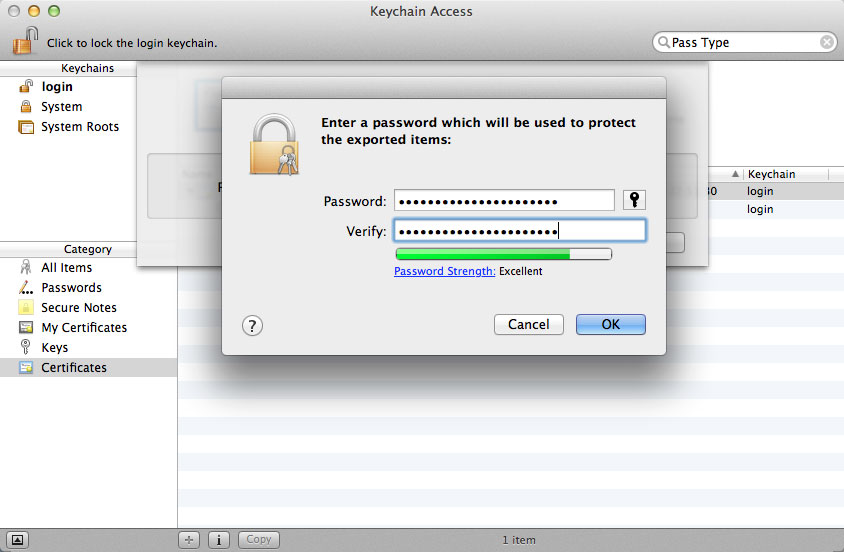You can find Keychain Access under Application, Utilities on your Mac
Make sure that you have the corresponding private key, you will also have to export it
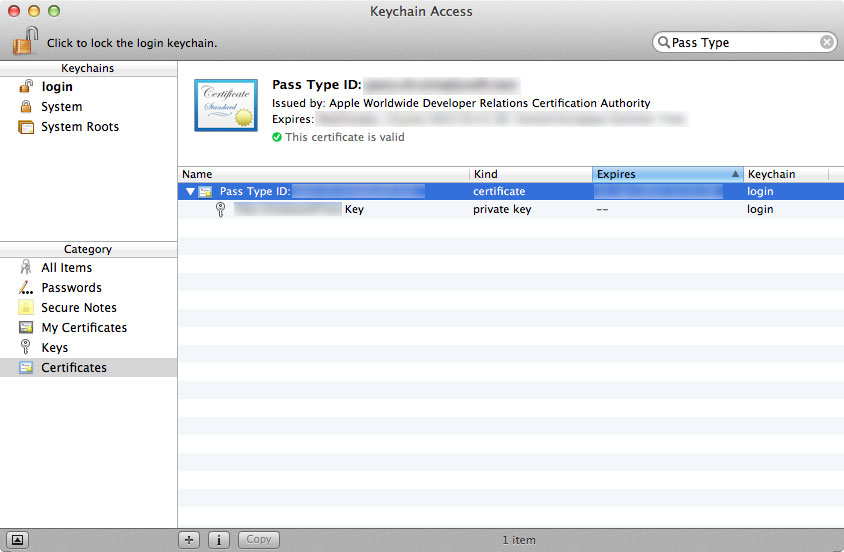
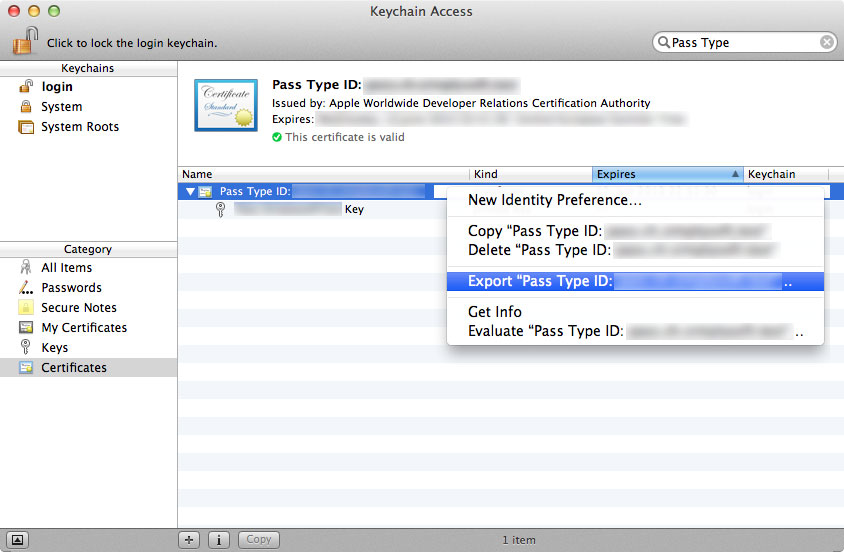
The File Format needs to be Personal Information Exchange (.p12). This file you'll have to upload in your user account to make use of your Pass Type ID with our service.
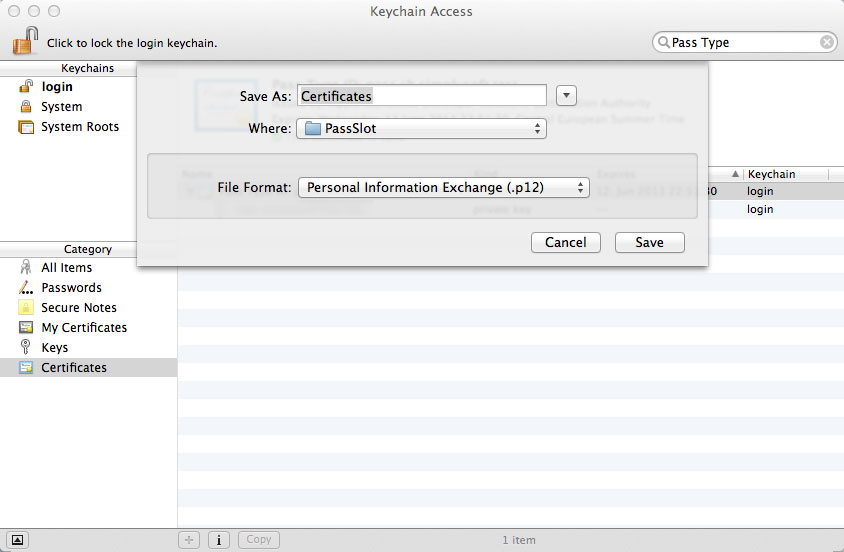
Enter a password to protect the certificate and key. You will use this password to unlock the p12 file when you upload it to our service.